5. Exporting the field data
Now you’re ready to export the data.
Click the button “Export data” to have NotesDB doing the work.
After doing so, you can inspect the data of all documents in the RDBMS:
Here you can see a view of PhpMyAdmin of mySQL-4.0 showing the exported documents of the sample database:
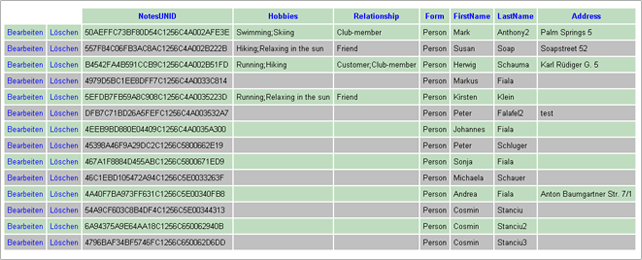
The commercial version will also create additional fields for all richtext items, containing the HTML code for each richtext item.
NotesDB will populate all the RDBMS tables with up to date data and will extract all the attachments into the file system.
Here you can see the directory tree structure created for the attachments:
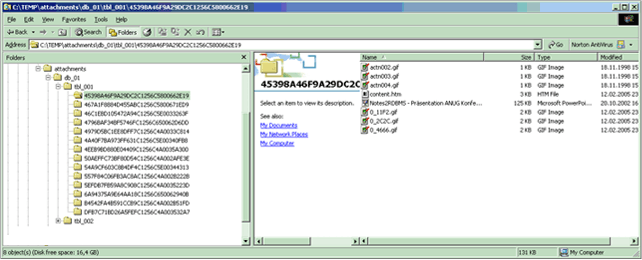
|